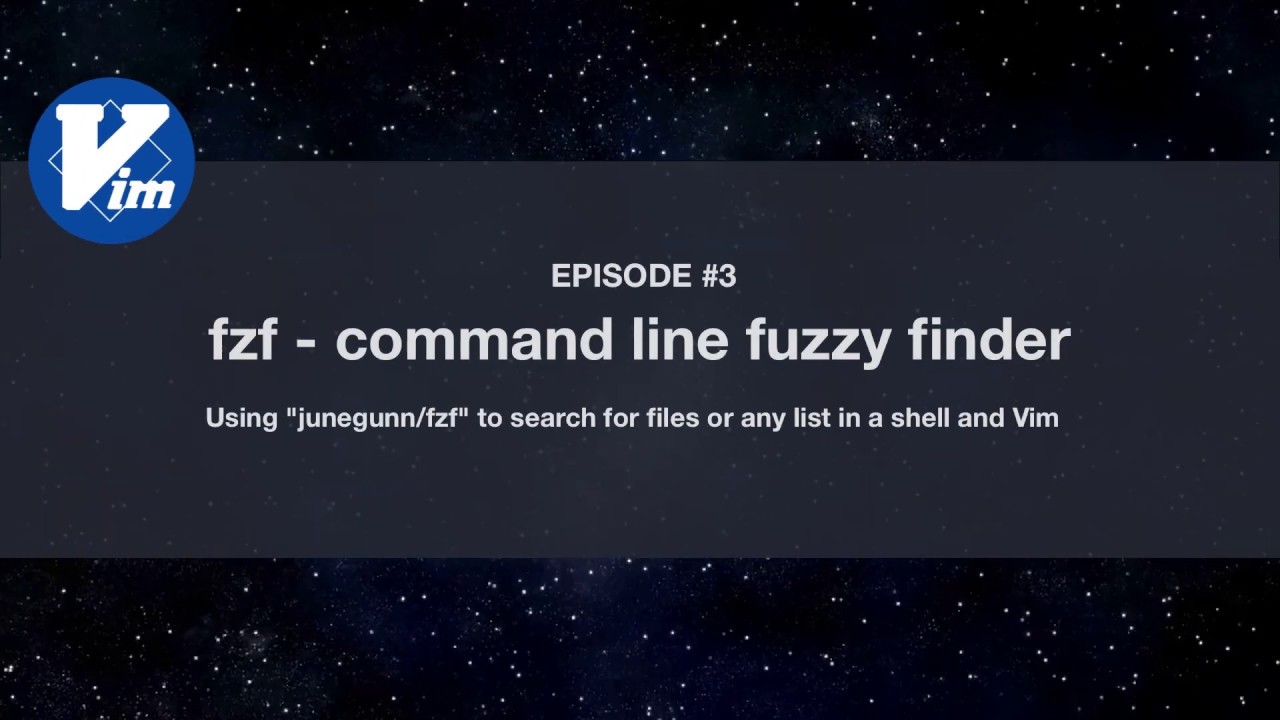Josh
August 30, 2018, 11:51pm
1
Interesting command line tools: CLI: improved
Related: this book was good:
This hands-on guide demonstrates how the flexibility of the command line can help you become a more efficient and productive data scientist. You’ll learn how to combine small, yet powerful, command-line tools to quickly obtain, scrub, explore, and...
See also: Interesting Command Line Tools
Josh
June 28, 2019, 10:34pm
2
flcpge
June 28, 2019, 11:29pm
3
Music Player Daemon is light weight and stable. MPD is the server and it requires a client. You can use the command line, console, web, or GUI as the client.
Clients:ncmpcpp vimpc
1 Like
Josh
June 29, 2019, 1:41am
4
Nice, I guess mplayer should be mentioned here too. I play directories of music like this:
$ mplayer lutes/*
Josh
June 30, 2019, 7:38am
5
I just tried fzf
It completes with fuzzy search.
Examples:
$ vim <ctrl-t>
$ kill -9 <tab>
It also takes over ctrl-r.
There is a demo here:
I also just tried bat
Edit: I copied the fzf config that was in the video. I added the --exclude build --exclude dist part and changed pbcopy to xclip -selection clipboard, because I’m using Linux and not Mac.
FD_OPTIONS="--follow --exclude .git --exclude node_modules --exclude build --exclude dist"
export FZF_DEFAULT_OPTS="--no-mouse --height 50% -1 --reverse --multi --inline-info --preview='[[ \$(file --mime {}) =~ binary ]] && echo {} is a binary file || (bat --style=numbers --color=always {} || cat {}) 2> /dev/null | head -300' --preview-window='right:hidden:wrap' --bind='f3:execute(bat --style=numbers {} || less -f {}),f2:toggle-preview,ctrl-d:half-page-down,ctrl-u:half-page-up,ctrl-a:select-all+accept,ctrl-y:execute-silent(echo {+} | xclip -selection clipboard)'"
# Use git-ls-files inside git repo, otherwise fd
export FZF_DEFAULT_COMMAND="git ls-files --cached --others --exclude-standard | fd --type f --type 1 $FD_OPTIONS"
export FZF_CTRL_T_COMMAND="fd $FD_OPTIONS"
export FZF_ALT_C_COMMAND="fd --type d $FD_OPTIONS"
export BAT_PAGER="less -R"
Josh
October 26, 2019, 11:04pm
6
Josh
January 7, 2020, 5:06pm
7
I installed MPD but haven’t been able to play anything yet. I followed the pages below for the ncmpcpp client, but it isn’t finding my ~/Music directory. I’ll try again later.
https://wiki.archlinux.org/index.php/Ncmpcpp
I posted the link to the cmus tutorial below in chat, but also wanted to save it here:
Edit: here’s another tutorial:
https://www.increasinglyadequate.com/cmus.html
Josh
January 7, 2020, 7:30pm
8
I tried building it from source, but it fails on one of the commands.
$ meson . output/release --buildtype=debugoptimized -Db_ndebug=true
[Errno 2] No such file or directory: '/path/to/MPD/src/output/release'
I’m not sure if output/release is supposed to be a directory or file, but it doesn’t exist.
https://www.musicpd.org/doc/html/user.html
I must be doing something wrong.
Josh
January 25, 2020, 4:01pm
9
I saw a link to this list yesterday and it looks like it contains some interesting tools.
A collection of inspiring lists, manuals, cheatsheets, blogs, hacks, one-liners, cli/web tools and more.
Josh
January 16, 2021, 10:16pm
10
Here are more that were mentioned in chat:
For diff output.
For navigating the filesystem.
Replaces ls.
A nice terminal prompt.
Starship is the minimal, blazing fast, and extremely customizable prompt for any shell! Shows the information you need, while staying sleek and minimal. Quick installation available for Bash, Fish, ZSH, Ion, and Powershell.
Josh
June 14, 2021, 8:08pm
11
There are some nice tools in this list.
Zaiste Programming is a personal website by Jakub Neander about programming. It covers Java, Ruby, Python, JavaScript, Node.js, Clojure, Dart, Flutter and more.
It looks like ytop is not longer maintained, but the ytop Github repo suggests trying bottom instead.
Edit: it’s good.