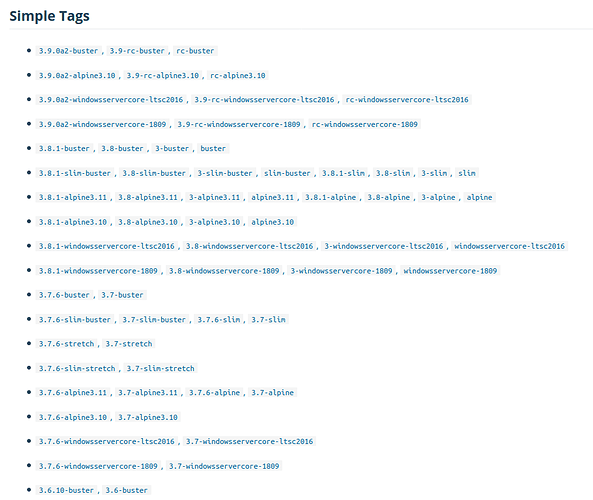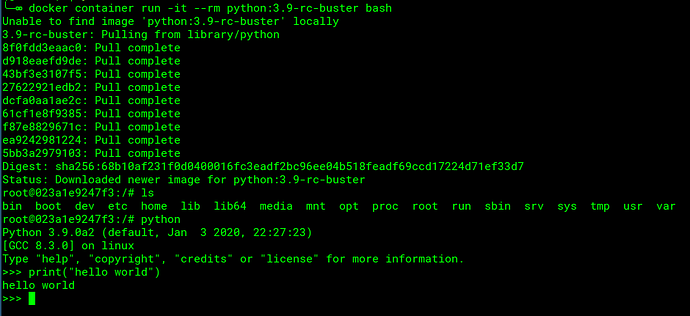If anyone out there likes Linux but hasn’t tried Docker yet, it’s a lot of fun.
A few quick examples:
Type this to run Alpine Linux (< 6 MB):
$ docker container run -it --rm alpine sh
You can install packages in Alpine like this: apk add vim.
You can also use Docker to run software that isn’t on your computer, like trying Python 3.8 without installing it (112 MB image):
$ docker container run -it --rm python:3.8-alpine sh
Docker Hub contains information about each of the Docker images.
https://hub.docker.com/_/python
Look for the tags section that looks like this:
Then append the tag to the image name (in this case python). So to run a release candidate for Python 3.9 on Debian 10 (Buster), use this command:
$ docker container run -it --rm python:3.9-rc-buster bash
(Alpine Linux doesn’t come with bash, so the command to run there is sh. Debian comes with bash, so you can run bash.)
It’s worth going through their tutorials, but here’s a quick breakdown of a command to run a disposable container:
$ docker container run -it --rm python:3.9-rc-buster bash
| Segment | Meaning |
|---|---|
docker |
the program |
container |
this is for container-related functionality |
run |
run a container |
-it |
use this for interactive mode |
--rm |
remove the container when it stops |
python |
the name of the image to use |
:3.9-rc-buster |
the tag (version) of the image to use |
bash |
the command to run when the container starts |
If you want to mount your current directory inside of the Docker container, use the -v (for “volume”) flag. This mounts your local code at /app inside of a Python 3.9, Debian 10 container:
$ docker container run -it --rm -v $(pwd):/app python:3.9-rc-buster bash
For more learning resources, check out the official getting started guide, and this page (logging in to the forum might be required).